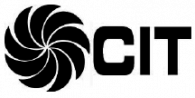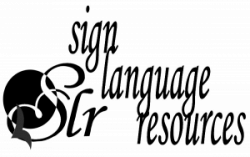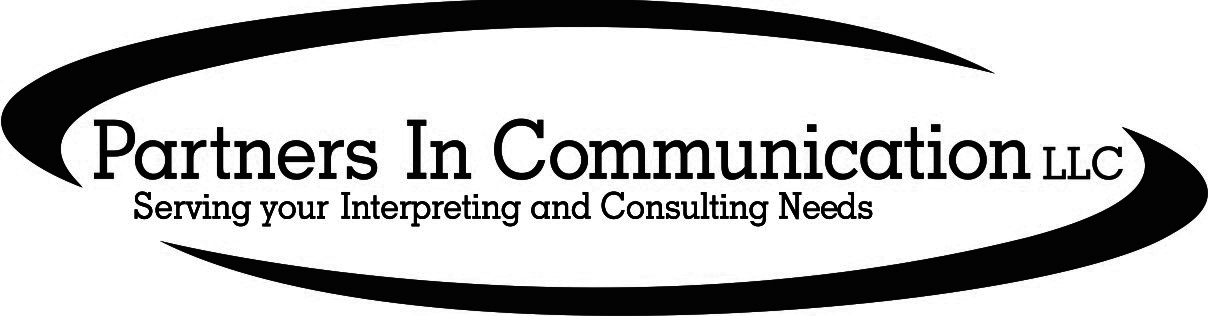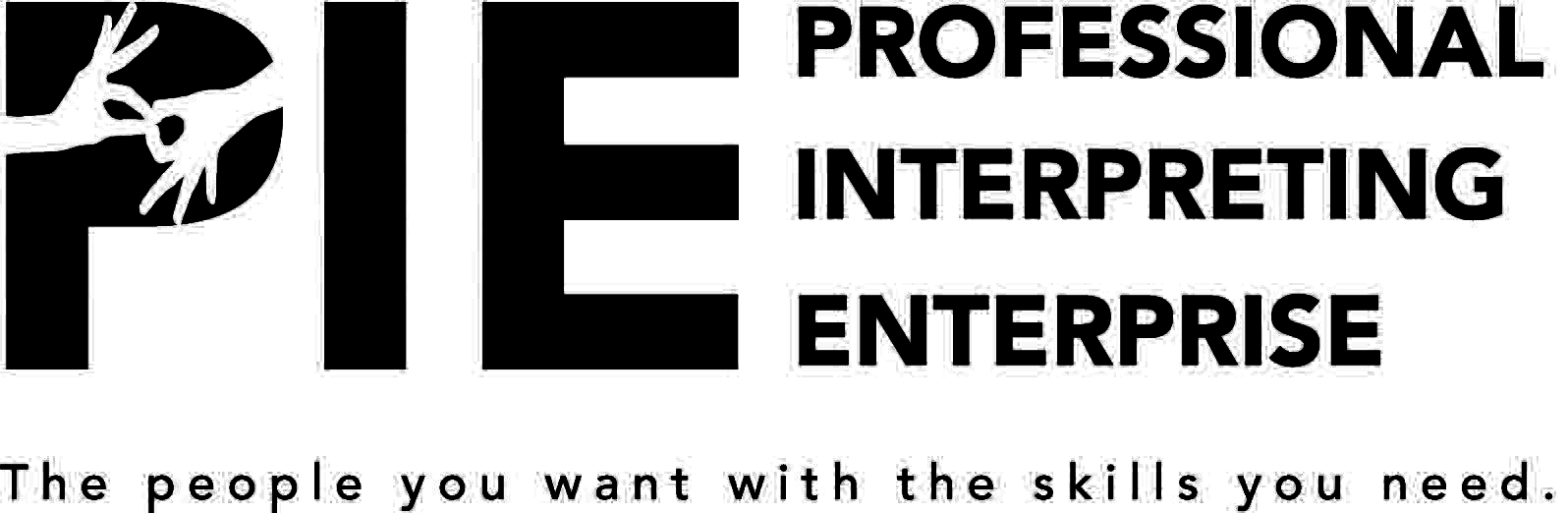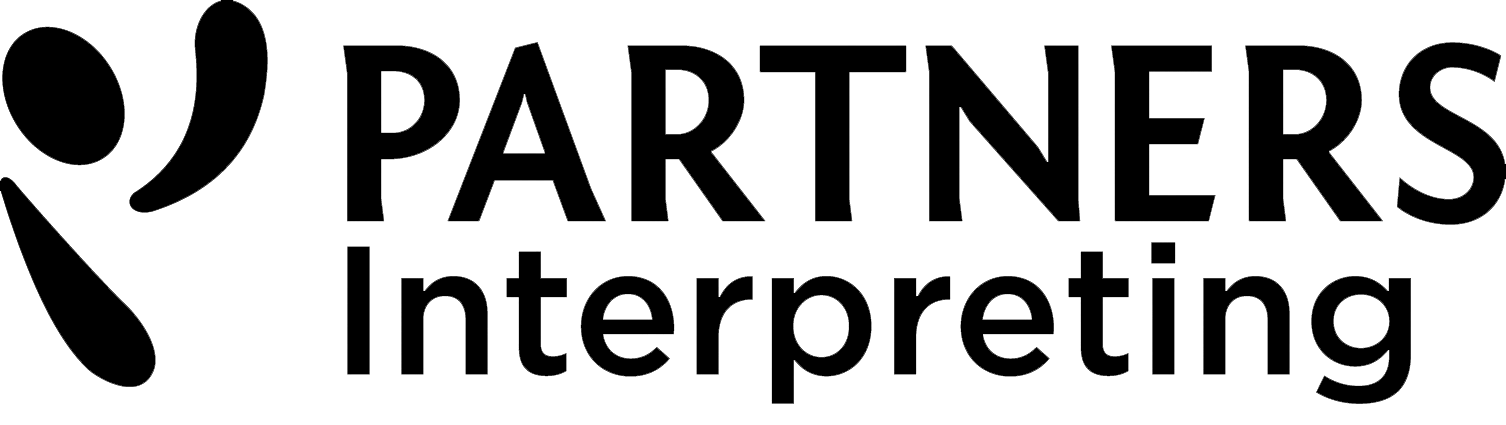Almost done!
Just two itsy bitsy things left to do!
1. Verify Account
Click on the confirmation link in the email that was just sent to your inbox (Subject line: “[StreetLeverage.com] Activate Account”).
Don’t see it? Check your spam filter or promotions tab. Once your account is verified, you can login.
(Make sure to hit the ‘Content Home’ button to dive in.)
2. Confirm Updates
If you have elected to have StreetLeverage send content updates to your inbox, you’ll receive a another email asking you to confirm your selection (Subject line: “Confirm that you want StreetLeverage updates.”).
We wouldn’t want to send you anything without your explicit permission.
A note for AOL email users
If you are using an AOL email, our confirmation emails are currently being blocked. You can use another email address or send us a note to support@streetleverage.com and we will activate for you.